With our Kiosk self-service terminal, the guest has the opportunity to place an order himself. The system can easily be set up to handle opt-ins and opt-outs in the different menus.

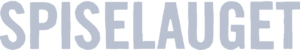
Kiosk self-service system for fast service restaurants
You save resources
Save resources for handling and get guests through the queue faster with a lightning-fast terminal.
Guests can customize their ordering
Allow guests to quickly and easily customize their orders and make opt-ins and opt-outs at the terminal.
Orders are sent to the cash register
All orders received through the Kiosk are automatically forwarded to the checkout system and/or kitchen screen.
How it works
1
The guest makes his order and payment on the self-service screen.
2
The order is automatically registered at the cash register.
3
The order is displayed on the kitchen screen or printed out on the receipt printer.
4
The kitchen staff starts preparing the order.
5
The order is now ready to be served to or picked up by the guest.

Get a full self-service solution with number screen or guest call
If you want a complete self-service system, you can supplement your self-service terminal with a number screen or a guest call so that guests can pick up the food themselves when it is ready.
Easily keep the solution up to date in your BackOffice.
In BackOffice, you can easily upload new images as well as update products and prices if the menu changes or new products are available. The system can automatically switch between displaying different products and prices by time or day of the week.
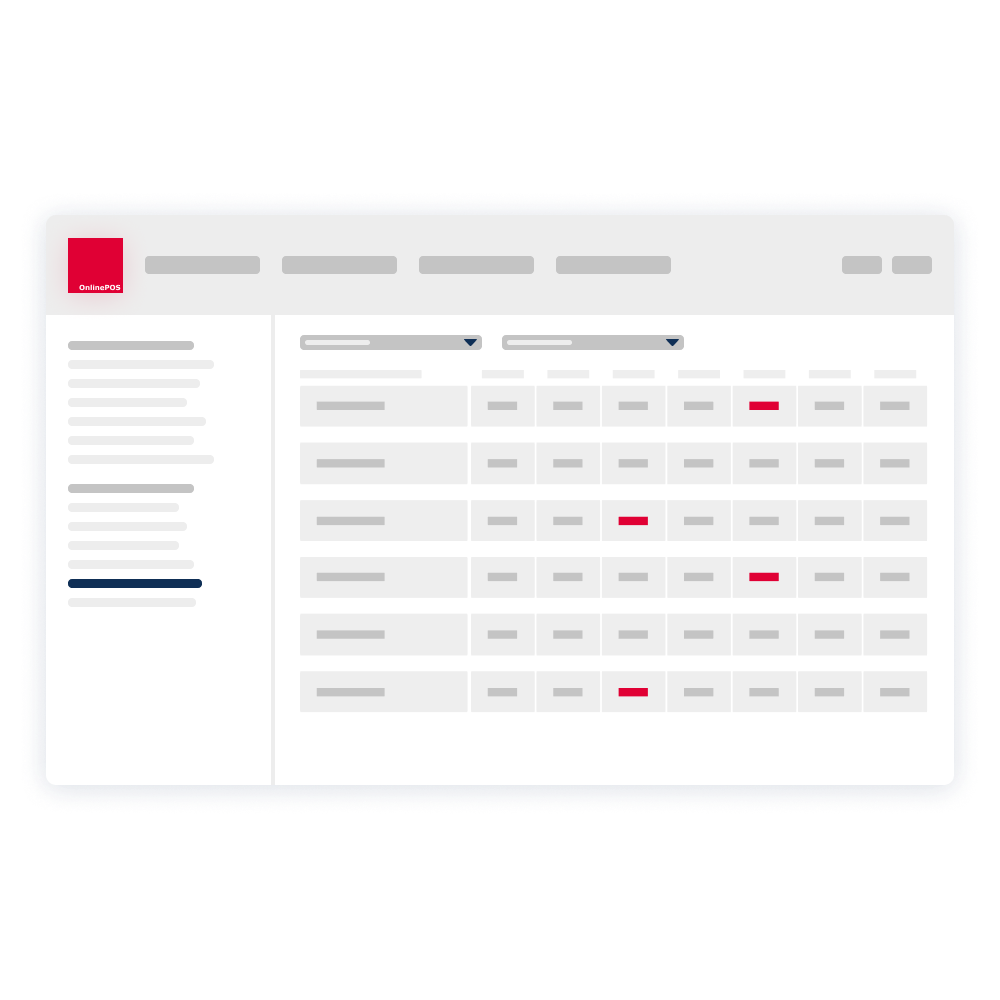
Popular integrations with OnlinePOS
Our ePOS-system can be integrated directly with your preferred platform.

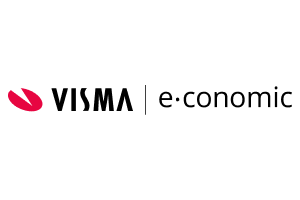



Book a demo of our self-service system
Get a non-binding and personalized review of our HQ solution
