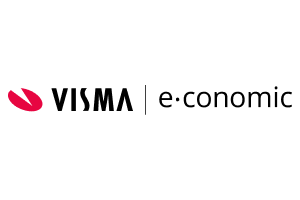KDS
Kitchen screens
Tired of lost orders and looking for a modern alternative to the classic kitchen printers? The use of kitchen screens optimizes the control of your restaurant and ensures a smooth workflow.
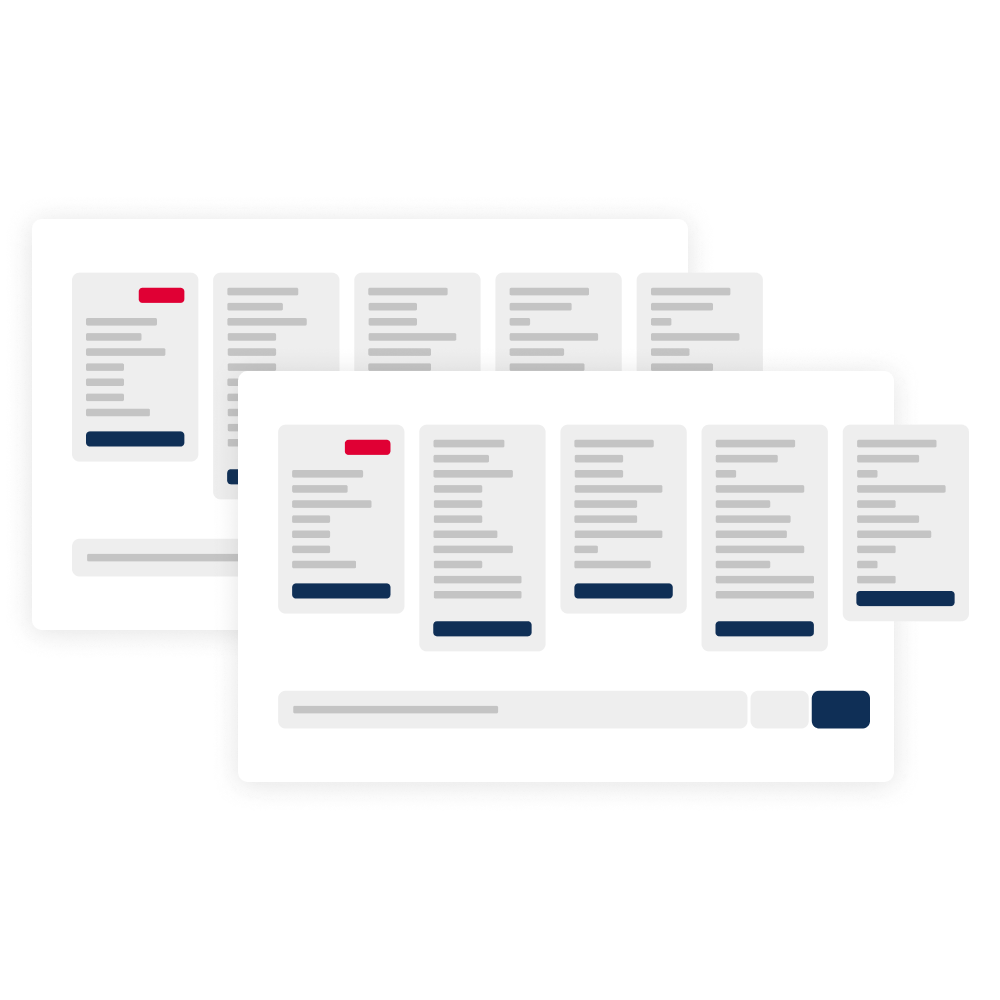
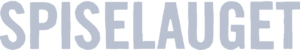
Kitchen screens optimize the workflow for
the entire restaurant segment;
No lost orders
The order is automatically sent to the kitchen screen.
Razor sharp overview in the kitchen
The system gives both waiters and kitchen a very clear overview of orders received.
Save paper and money
Without a kitchen printer, you save a lot of paper in the long run for the benefit of the bottom line and the environment.
How the kitchen screen works
1
The waiter or guest places an order.
2
The order is automatically sent to the kitchen screen.
3
The order is prepared and marked as 'finished' in the various stages.
4
The server gets e.g. via waiter calling system message that the food is ready.
5
The food is now ready for delivery or collection.
Kitchen screens – the modern alternative
The kitchen screen replaces one by one the traditional kitchen printer, which visualizes and manages all the orders received. The kitchen screen can alternate between different modes per single table – e.g. starter, main course and dessert. In addition, an order can be marked as ‘rush’, so that the kitchen can see that the order must be prioritized and the waiter can thus provide the optimal service to the guest.