08 Mar 6 integrations you cannot do without for your POS-terminal.
6 integrations you cannot do without for your POS-terminal.
A good POS-terminal offers top notch integrations with external supplementary systems that ensure further optimization of your restaurant. This helping to ensure, that you as a restaurateur has the opportunity to get the best of both worlds. That means that every systemt focuses on what it’s best at, meaning you don’t get any half solutions. There are a lot of different integration opportunities for your POS-terminal and we want to focus on the 6 integrations that we, by experience know, that you will benefit the most from.
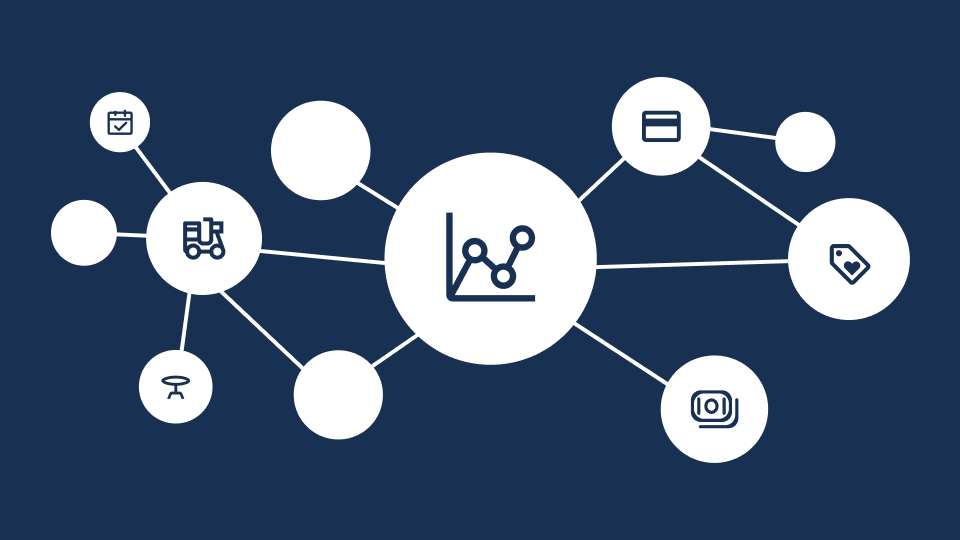
An integration for an accounting system makes everything a lot easier.
In our experience, the opportunity to integrate your POS-terminal with your accounting system is where restaurateurs gets the most value. Here you can transfer your sales directly from your POS-terminal to your accounting system with just a few clicks or even completely automatically. It makes it easier than ever to book your sales, and you therefore save a lot of time by not having to do bookkeeping manually – and you minimize the risk of errors at the same time.
Of course, there are several different accounting systems on the market, so you need to make sure that your POS-terminal integrates with your preferred accounting program to achieve the greatest benefit.
Among the market’s best accounting systems you will find e.g. Visma e-conomic and Billy.
Integration for online table booking
With an online table booking system you can further optimize your restaurant. The system ensures that your guests can book a table in your restaurant online, e.g. via your website or even directly via Google My Business when guests search for your restaurant on Google. The use of a table booking system can – with or without integration to your POS-terminal – i.a. increase your revenue, minimize no-shows and send automatic reservation reminders to your guests. At the same time, you get your table reservations collected in one system, which allows for a complete overview of the evening’s reservations, and your waiters can minimize the time they normally spend taking reservations over the phone.
However, the integration between your POS-terminal and your table booking system makes the whole thing a notch smarter. Here you can get the opportunity to open and close tables across the table booking and POS-terminal. The tables are automatically opened in your checkout system when the guest is registered as having arrived in your table booking system, and when the bill is finalized on the POS-terminal, the table becomes available for online booking again. This ensures that there is complete agreement between the POS-terminal and the table booking system, and the risk of forgetting to open or close a table in the table booking system is eliminated.
Integration to storage and control systems
It’s a pity to have something on the menu which isn’t available to the customer, because you don’t have it in stock. Of course, an item may be out of stock, but a good POS-terminal offers the option of automatic inventory management by integrating your warehouse with your POS-terminal. Here you will always have an overview of your inventory, and it will give you a better opportunity to always have all your goods in stock. As a bonus you can make have a minimum on all of your different products in your inventory, then you’ll automatically get a note when it’s time to order the specific product again. This way you avoid the guest asking in vain for something on the menu and having a bad experience, but instead ensure that the guest can always get what they want.
If you, as a restaurateur, have several restaurants in the same ‘group’, product transfers can also be made between the restaurants, so that the stock value matches the status. At the same time, the function can also be used if you work with several storages at the same location. This is the case for many larger clubs/discos that work with several bars in their entertainment. If, for example, a certain spirit is missing in bar 1, an overview can be quickly created as to whether bar 2 or bar 3 has more in stock, and the goods can be moved easily.
Thereby, an integration to your warehouse helps to create an increased overview and more control – especially with regard to raw materials. If further increased control of drinks is desired, it is possible to acquire a bar management control system for spirits, beer and post-mix. With such a system, you get full control over all dispensing, and it helps, among other things, a great minimization of waste. With an integration to your POS-terminal, you ensure control down to the smallest detail, where it e.g. it is possible to draw a difference report between which products have been entered into your POS-terminal and which have been dispensed in your control system.
Integration to the roster system
An integration to a shift schedule system helps restaurateurs prepare shift schedules faster and easier. Here, the POS-terminal automatically transfers sales data so that the shift planning system can automatically plan your employees’ shifts based on the expected busyness. This prevents overstaffing, and therefore salary kroner can be saved, as there is always the right amount of staff at work.
At the same time, you give your employees an easy and clear way to change shifts, register holidays and report their availability to take shifts. It minimizes a lot of manual and frustrating processes, and the focus can instead be directed towards more enjoyable tasks than employee administration.
The roster system also gives you a good opportunity to create better control over the restaurant’s salary percentage. The system gives you the opportunity to set a target for the salary percentage. With an integration between your shift schedule system and your POS-terminal, your revenue is transferred directly into your shift schedule system, and a salary percentage can thereby be automatically calculated – both for the entire business and per employee.
An integration to a shift plan system can therefore minimize manual processes for the restaurateur, create a better overview and control and improve your employees’ internal shift change.
Among the best roster planners are SameSystem, Planday and Tamigo.
Integration to third-party take away platforms
The use of third-party platforms for selling take away has gained extra traction during Corona, and many restaurateurs still use these platforms as the primary channel for selling take away. However, it may well create some challenges if these platforms are not integrated into your checkout system. The primary challenge for restaurateurs is that they must have a unique printer from each platform. This can mean that the obscurity and the risk of errors increase.
If your POS-terminal integrates with the third-party platforms you sell take away from, you will get your orders from the platform directly into the POS-terminal, and the orders will be printed from the printer you have connected to your POS-terminal. Thereby, only one printer is needed to handle all the take away orders, and they are registered directly in the POS-terminal and do not have to be entered manually and posted afterwards.
However, there may be some challenges with your POS-terminal not integrating with all the different third-party platforms you use, but only one or two. Deliverect has found a solution for that, and with a good integration to Deliverect, the restaurateur can easily manage all take away orders from one central place, and the orders are sent directly into your POS-terminal – regardless of which third-party platform they come from. Then handling and bookkeeping couldn’t be easier!
Integration between digital POS solutions
The restaurant industry is constantly changing, and the time when the guest was forced to go up to the POS-terminal to make his payment after the end of the visit is running out. As a restaurateur, you have several options to use different digital POS solutions to receive both orders and payments. This could, for example, be self-service solutions such as QR self-service and Kiosk or a separate take away page. If you want to use digital POS solutions other than your POS-terminal, it is therefore important that you are aware that the various solutions are integrated with the POS-terminal.
As the solutions are integrated with the POS-terminal, you don’t have to do things manually two or three times. For example, if you receive an order and payment via a QR self-service solution, the order is automatically registered on your POS-terminal and automatically sent to the kitchen and bar, who prepare the order. And yes, the guest’s payment is also booked automatically – of course, provided that your accounting system is integrated with the POS-terminal.
Get control of your integrations right now
These were our 6 suggestions for which integrations you as a restaurateur can get the most out of connecting to your POS-terminal. There are of course a lot of other integration options, for example for payroll systems and MobilePay, so we encourage you to explore the world of integrations – perhaps you will find something else that can create value for you and your restaurant.
